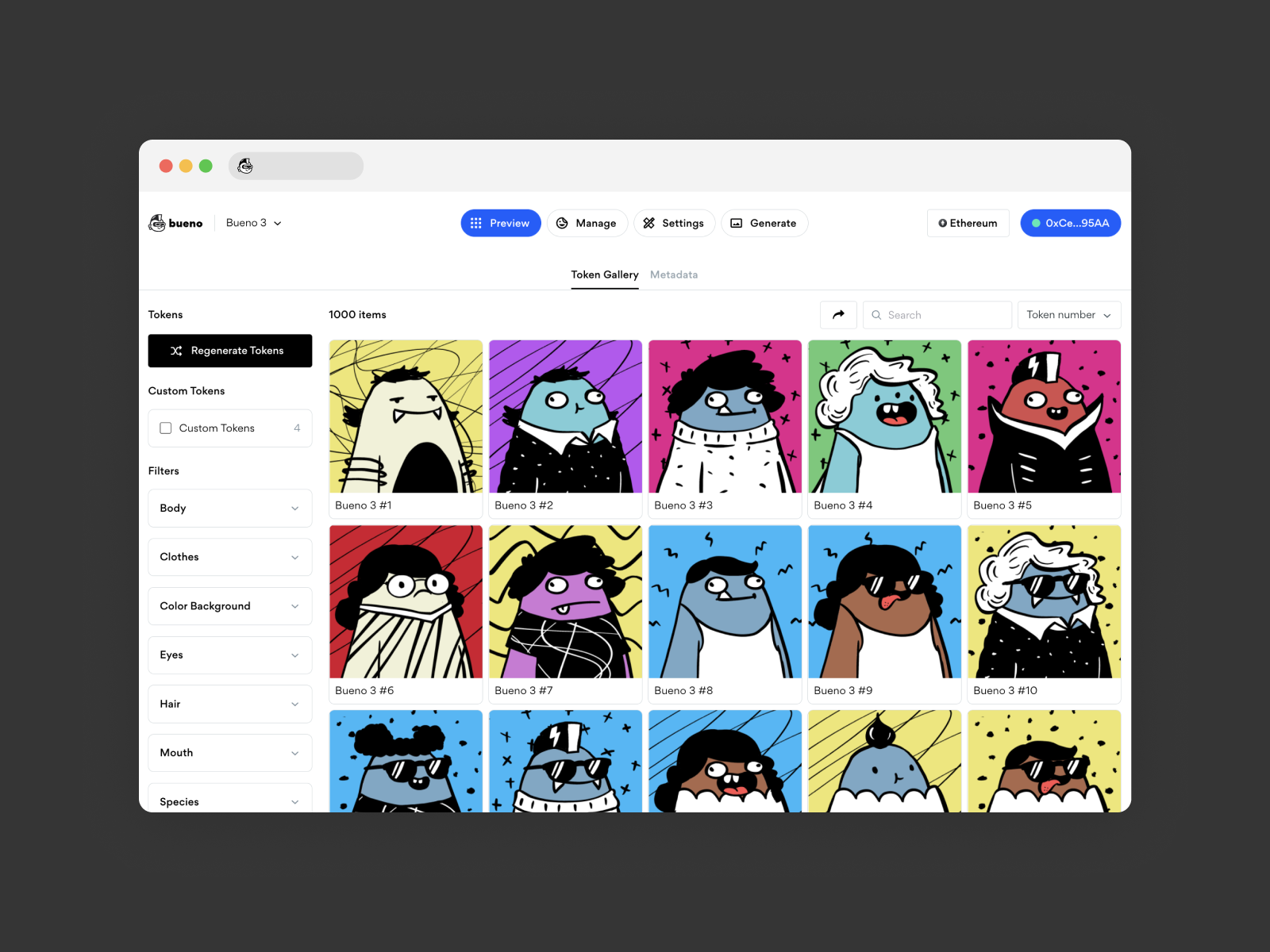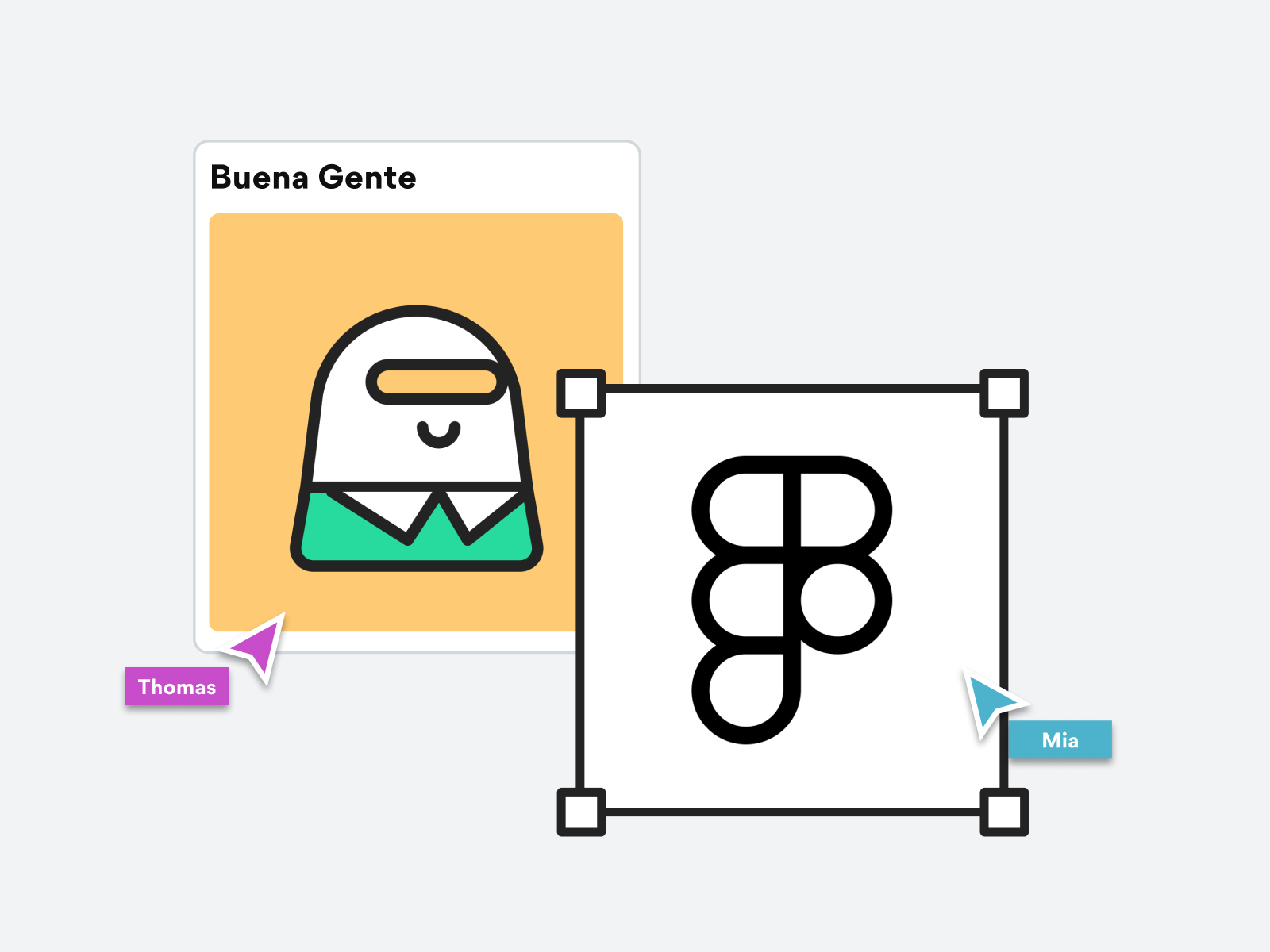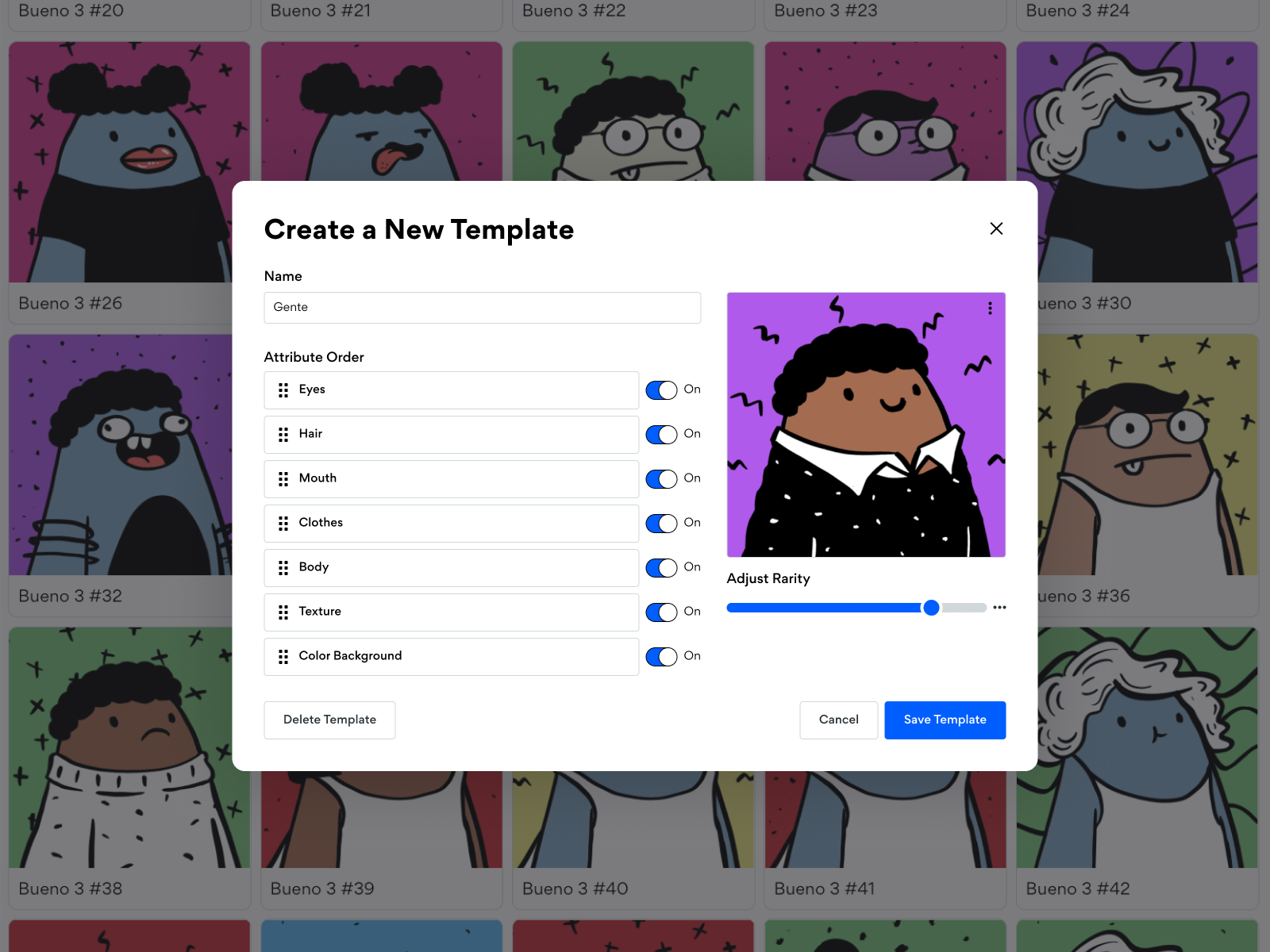Managing Rules and Rarity
Apply rules for greater control over your token set
Rules are great for simple, straight forward pairing requirements. We suggest rules for when you just need a few attributes to behave a particular way together. Before creating a complex set of rules, you should first consider if templates or tags may suit your needs better.
You can find rules by navigating to Manage>Rules.
In the first dropdown, you can select an entire component with all traits, or you can select an individual trait.
In the second drop down you can select the rule type. Bueno has three rule types: Doesn't mix with, only mixes with and always pairs with.
In the third drop down, you can multi-select components or traits which you don’t want to mix with the first selected component or trait. Then, select add.

You can add as many rules as you like, delete them, or modify them at any time.
When a rule is added or modified, you will need to re-generate the token set in the Preview tab.
For a more detailed look at how Bueno's rules function, check out our Mastering Rules tutorial!
Set the rarity on each of the component traits
Go to the Manage tab, and under Components, you can set the rarity of each individual trait.
Set the rarity by dragging the percentage slider below each trait. You have the choice of setting rarity by percentage, as well as set quantity.

You can also set the overall rarity of a trait group. Select the three dots next to the trait group you’d like to edit.

Then, scroll down the pop up window. There, you can set how often a trait group appears in your tokens. Then, select save.

As with rules, when rarity is added or modified, you will need to re-generate the token set in the Preview tab.