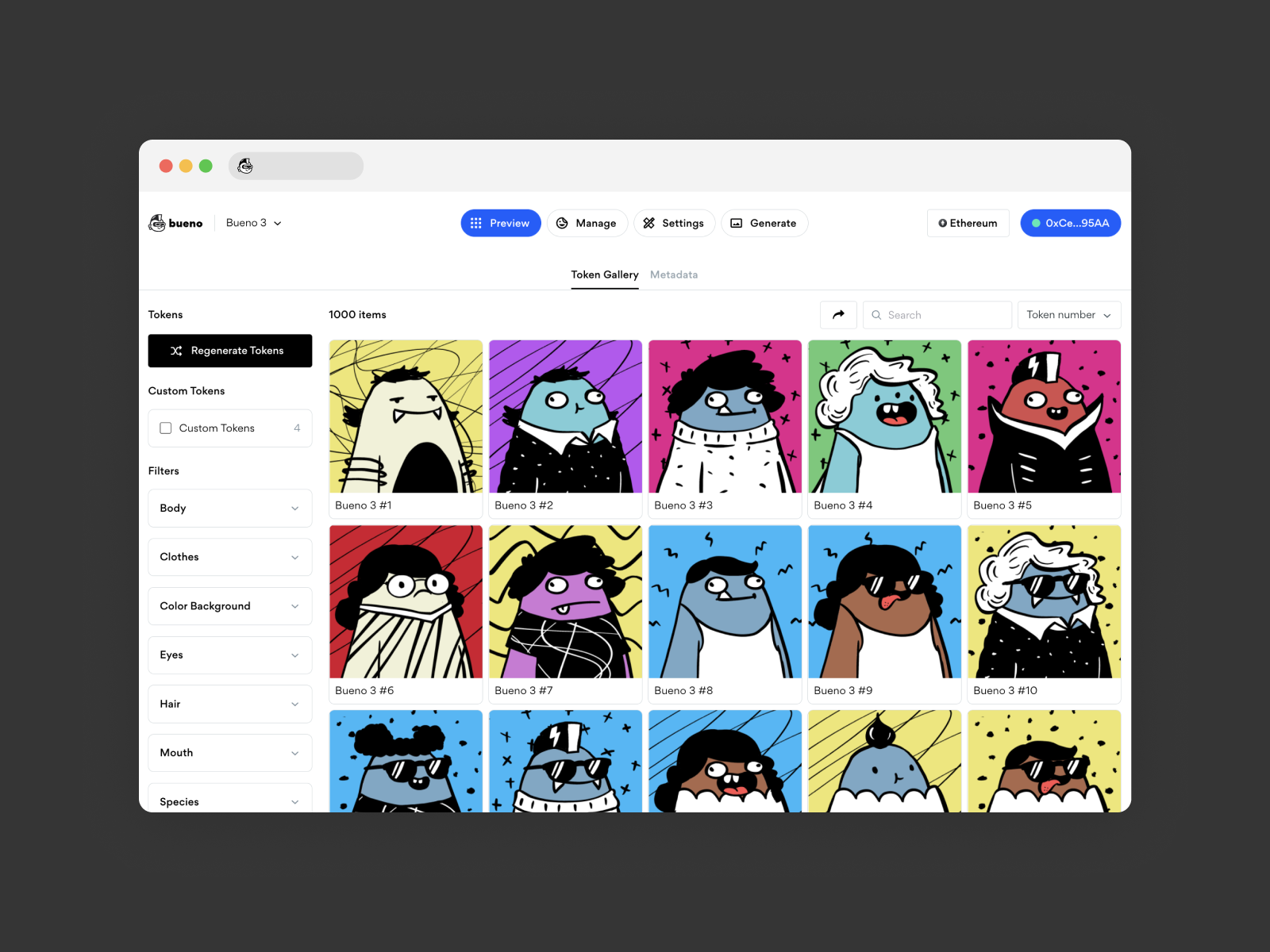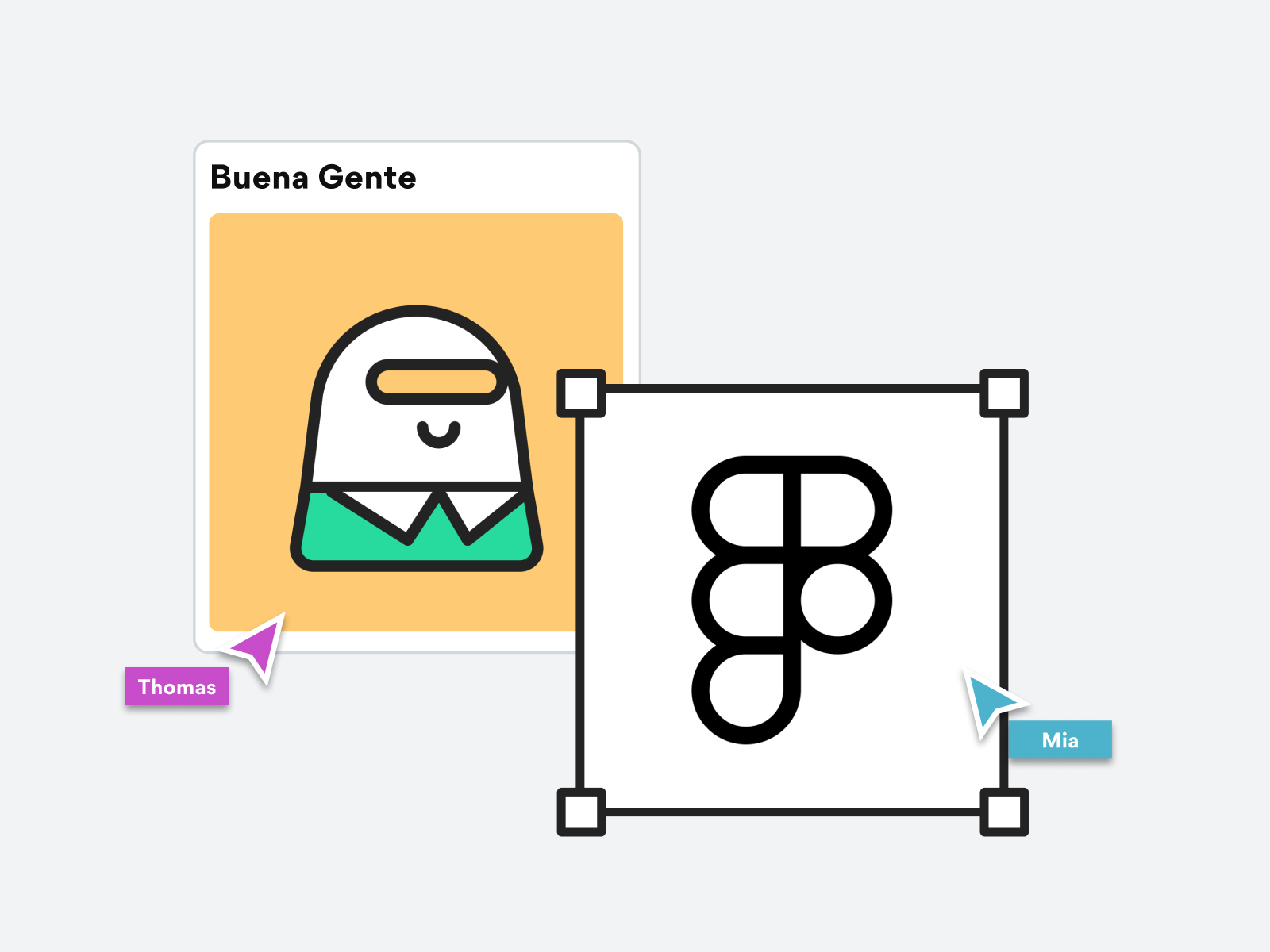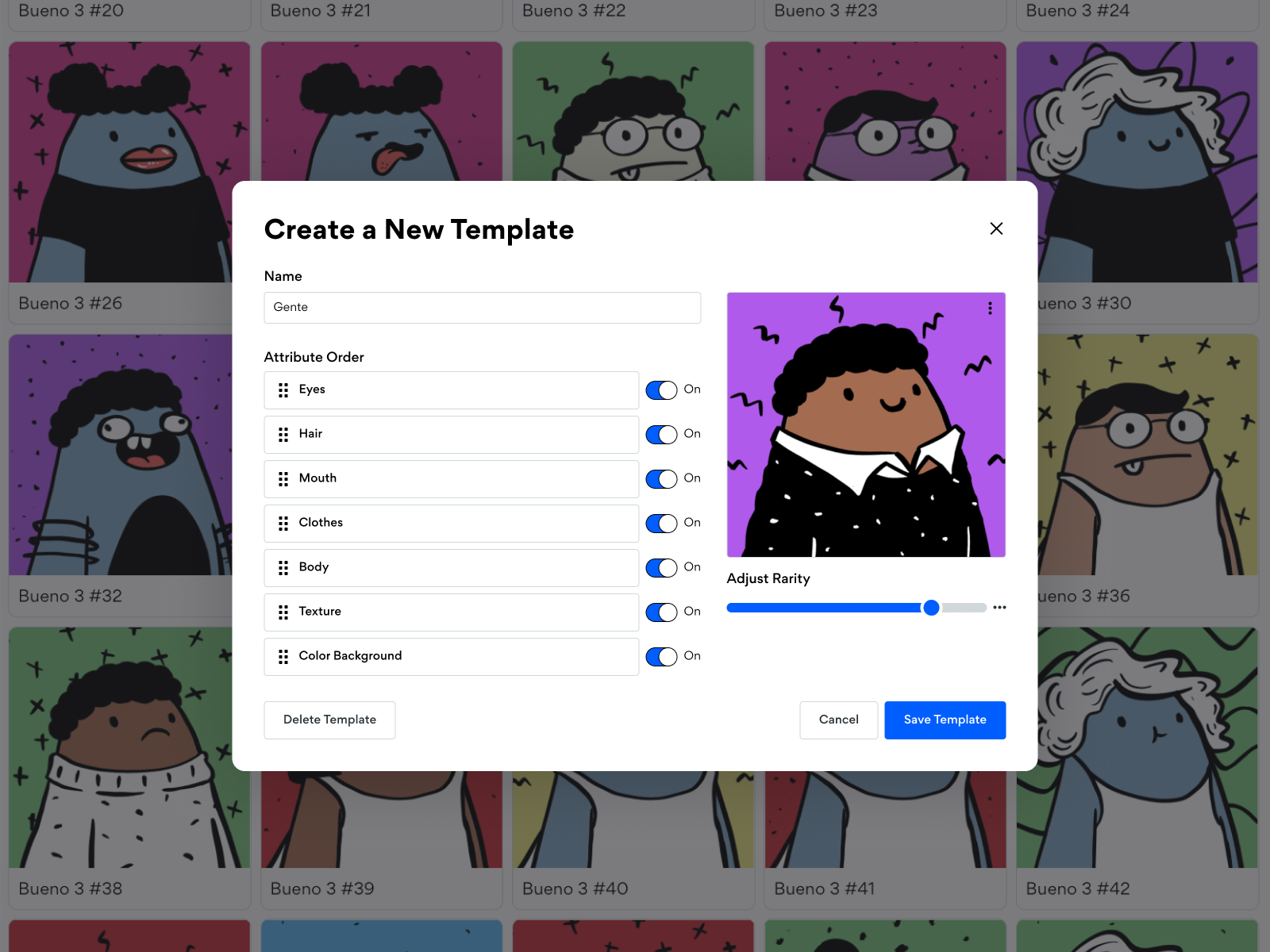How to set an exact number of traits?
If you’d like to be more precise about the number of times specific traits appear in your collection, you can set exact numbers in Manage.
We will walk you through the process with a simple collection of 10 tokens. For this example, we want 5 Body: Blue and 6 Clothes: Bag to appear in our token set. You can set those quantities by typing in the exact number, as shown below:

Once you’ve set your exact quantities, Bueno will follow all rules you’ve set in Manage > Rules.
In this example, we’ve set a rule so the Body: Blue only mixes with Clothing: Bag. This means that all Blue body tokens will have Bag clothing, and no other possible clothing traits.

When the token set preview has been regenerated, you’ll see that our token set has 5 Blue bodies, all wearing Bag.

Since we set the quantity of Bag to 6, one additional randomized body color will appear with Bag clothing. You’ll see she’s really easy to spot!

Now we have a basic understanding of how fixed quantities and rules work, let’s go through a more complex example. What if your rules prevent Bueno from generating your fixed quantities?
We’ll start with a collection of 1,000 tokens for this example, and set the quantity of Body: Blue to 500 and Clothing: Bag to 200.

We will keep the old rule from our first example - Body: Blue only mixes with Body: Bag. As you can already guess, we are going to run into a problem right away once we regenerate the preview!
Since Bueno can’t pair all 500 Blue bodies with a supply of 200 Bag clothes, it will instead only generate 200 Blue bodies.

Keep your rules in mind when setting fixed quantities; rules will always have higher priority than fixed quantities!
Additionally, fixed quantities do not impact decisions with other token properties (templates, components, colors). If you set a fixed quantity for one of these it will only impact that particular attribute/trait decision. Decisions are made in this order:
- Templates
- Components
- Colors
What does this mean? If you set a fixed quantity for a Color, it will not impact the decisions made for Templates or Components.
If you have any questions or run into any issues, please let us know in Discord via the #support channel.
Why aren't my components matching their fixed quantities?
Do you have multiple templates?
Check the rarity of your templates, perhaps you may need to increase the rarity of some. It's possible that the template selections aren't leaving the generator with enough options to fill your component needs.
Are your rules too strict?
Rules dictate trait selection, but take priority over fixed quantities. Rules will never be broken so it's possible you have a rule that's limiting the availability of some traits for the generator.
Do you use tags?
Similar to rules, tags impact what components are available. Double check your tags to make sure things are setup correctly.