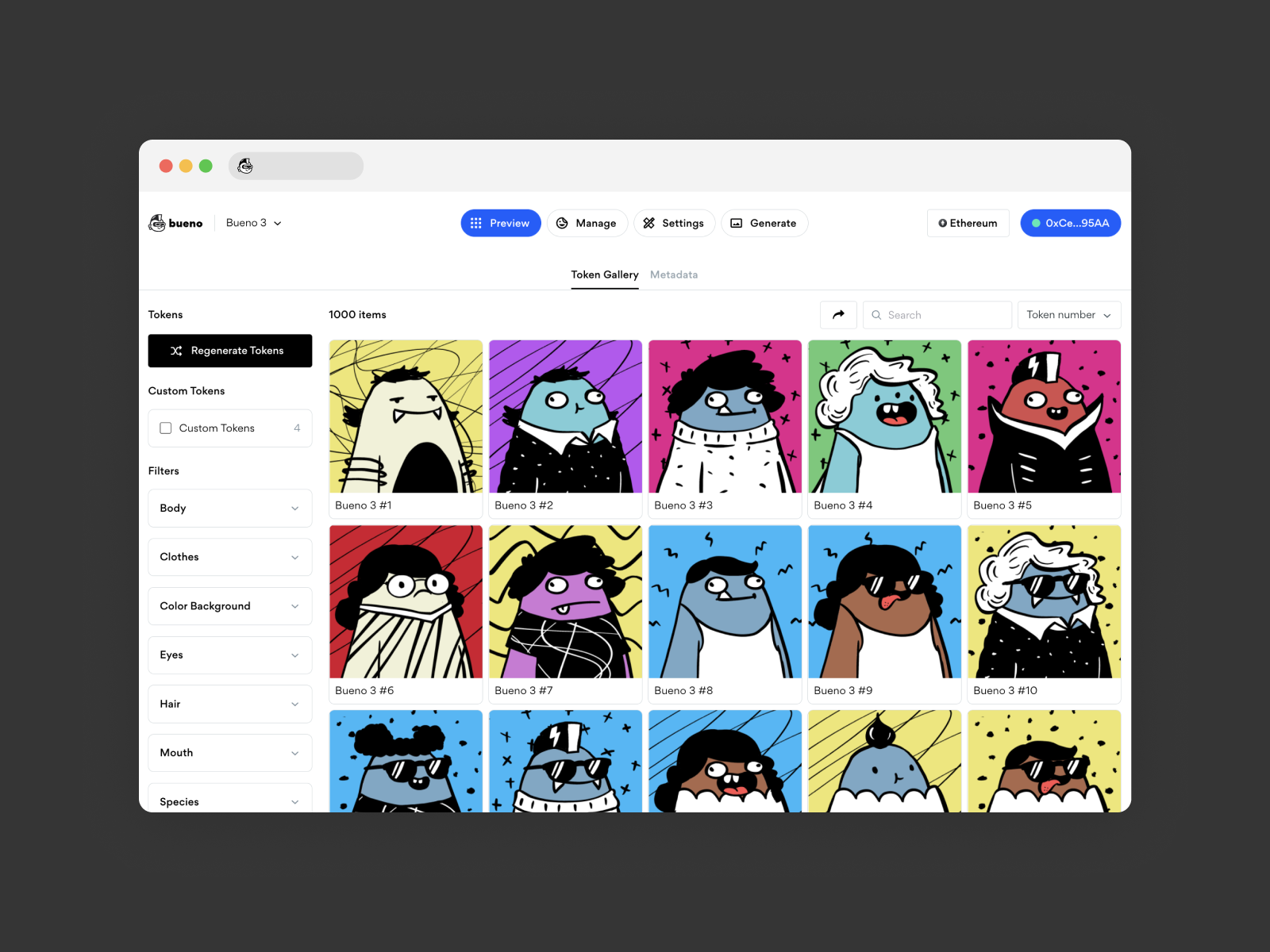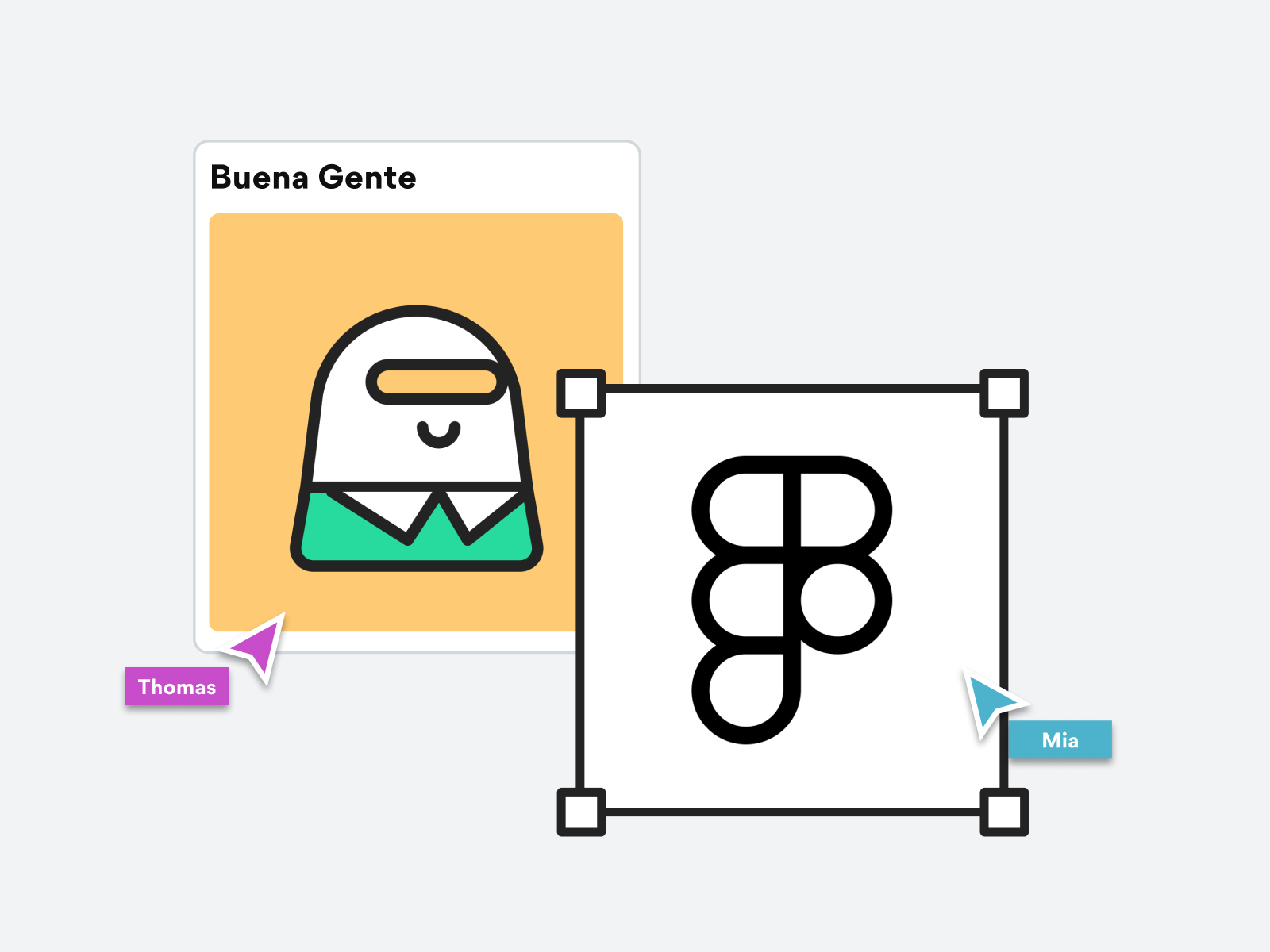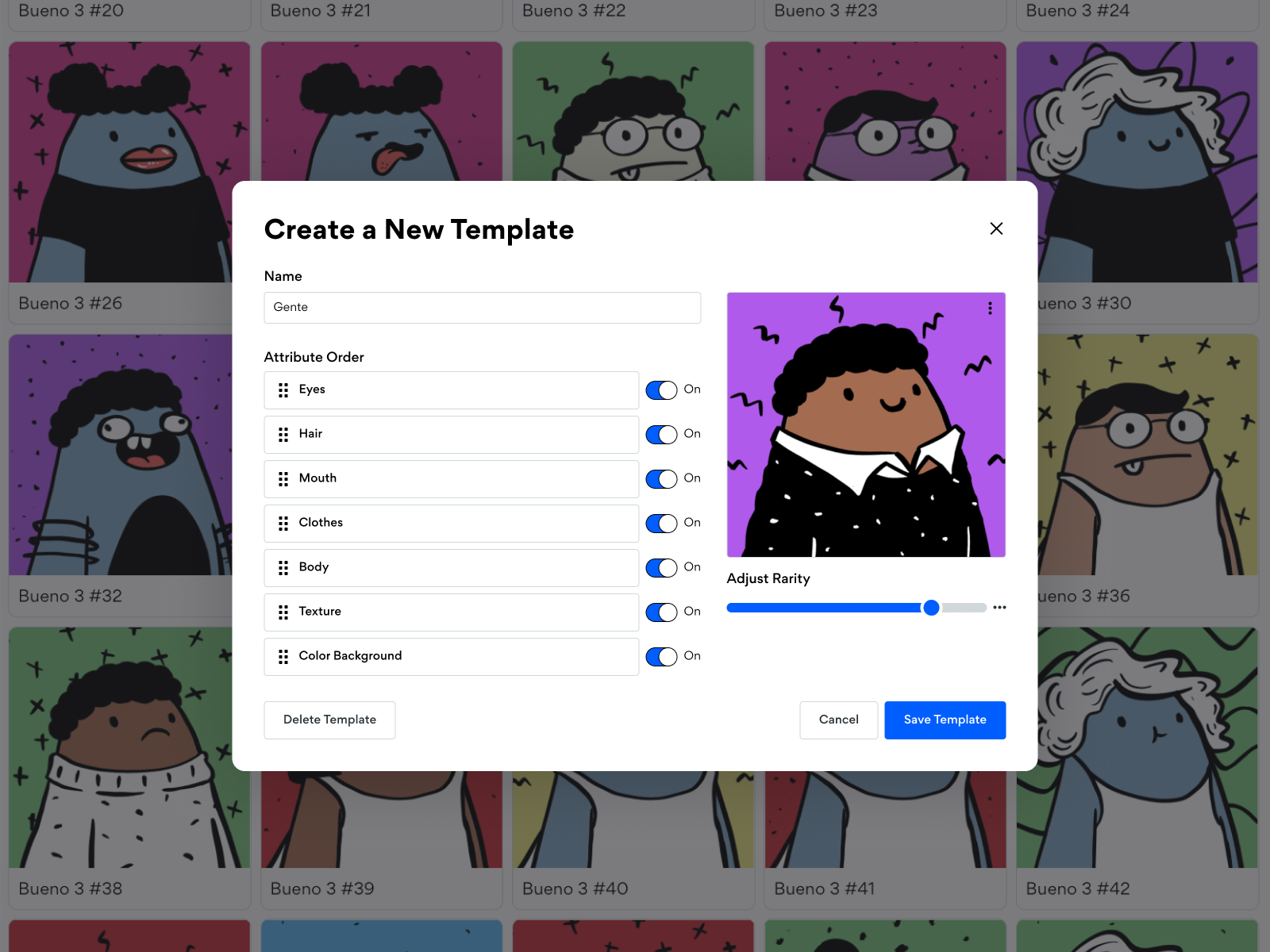How to Create Custom 1 of 1 Tokens
Want to insure a particular combination of traits shows up in your token set? How about an ultra rare token with characteristics or combinations that are totally unique? You can use Bueno’s Custom Token feature to create 1 of 1 tokens!
To create a custom token, first navigate to Manage>Custom Token, then select Create New.

From the token edit window, you can name your token, select desired traits, deselect unwanted traits, rearrange layers by clicking and dragging, and turn layers on or off.

You can also choose to upload a custom file with completely new assets. Once you upload the new assets, you’ll have the option to name the traits however you’d like, and Bueno will reflect those names in the metadata.

Next, go to the Preview tab and regenerate your token set. The Custom Token filter will show up at the top of the filters menu on the left for easy viewing.