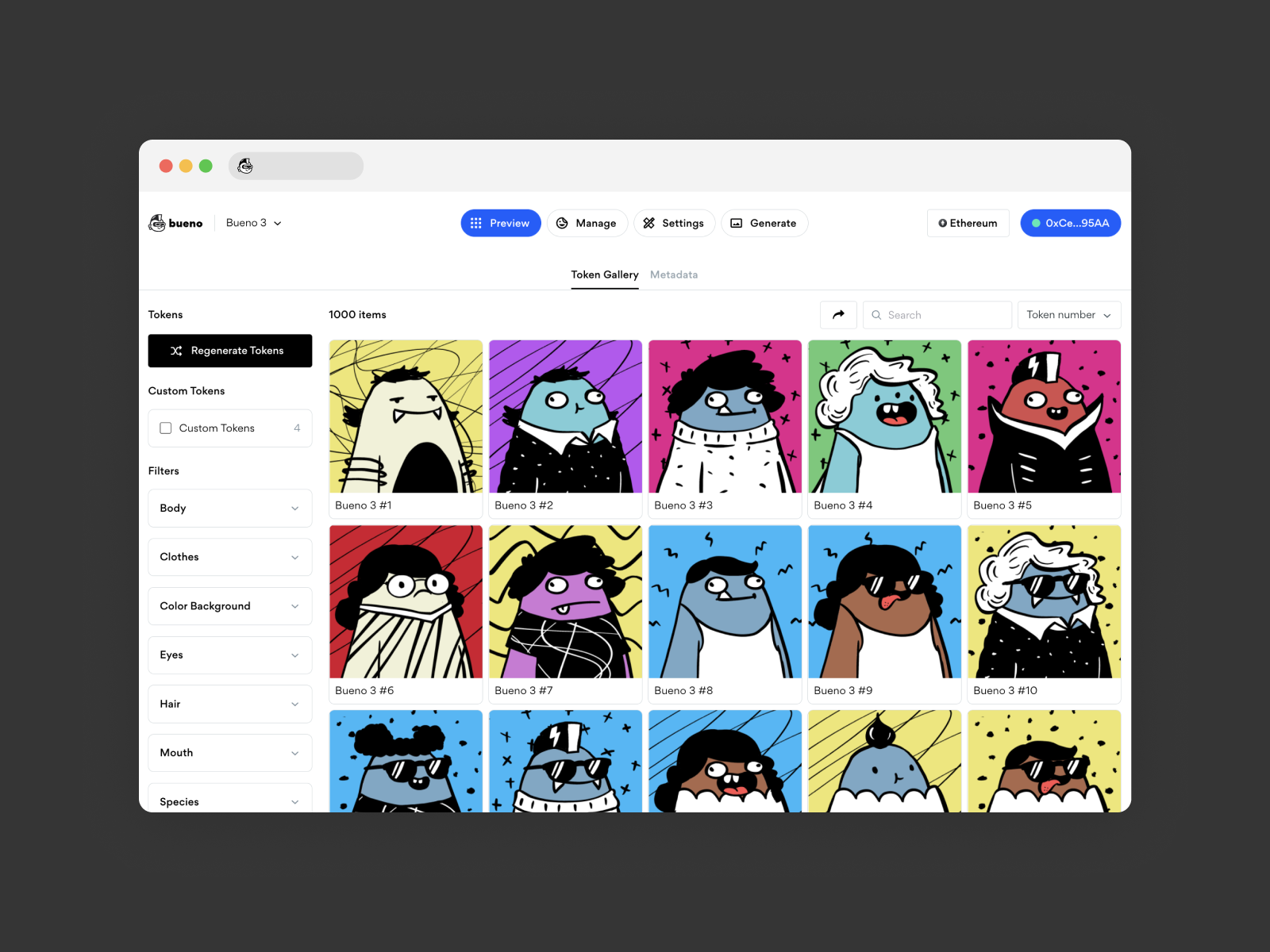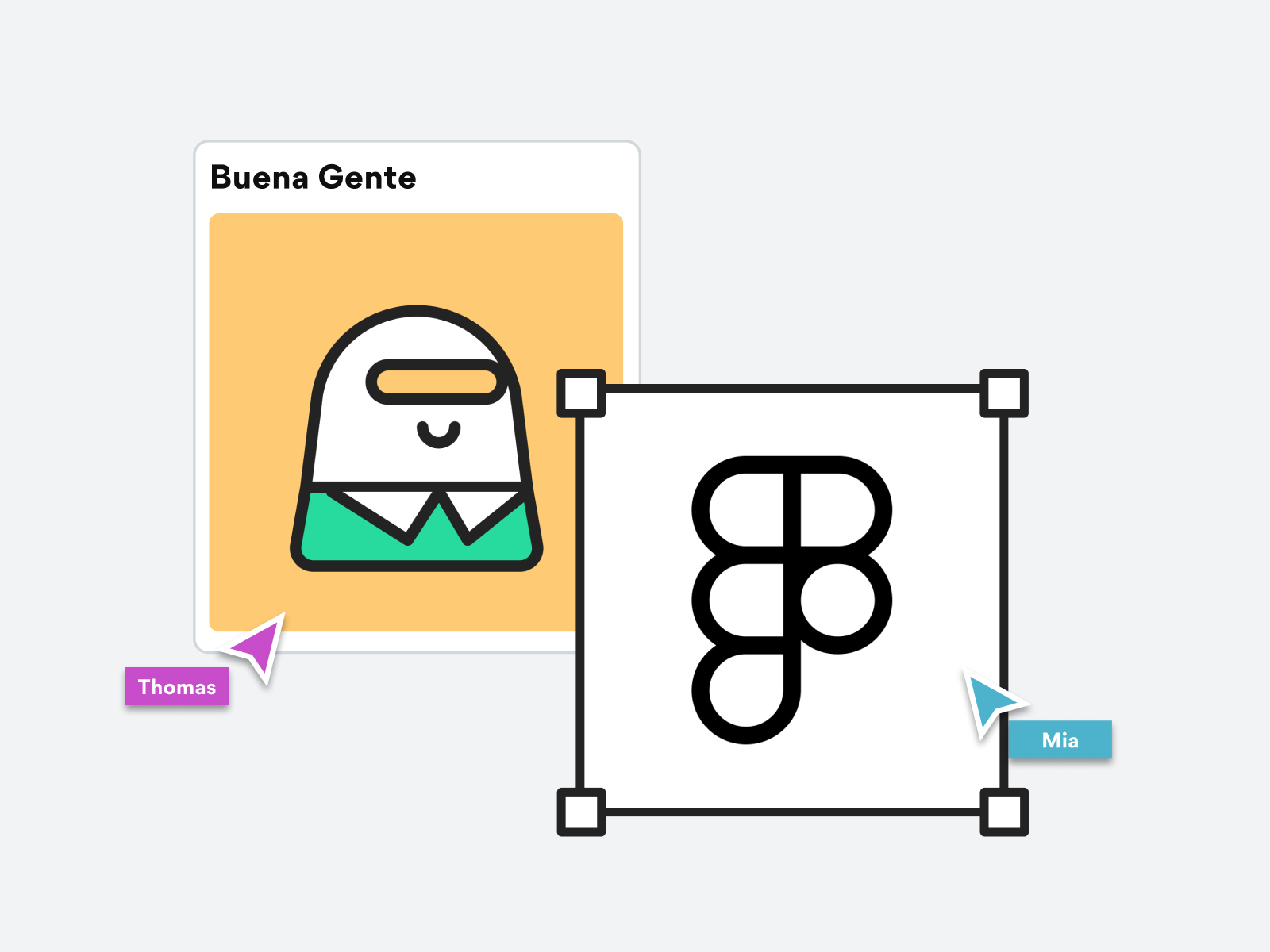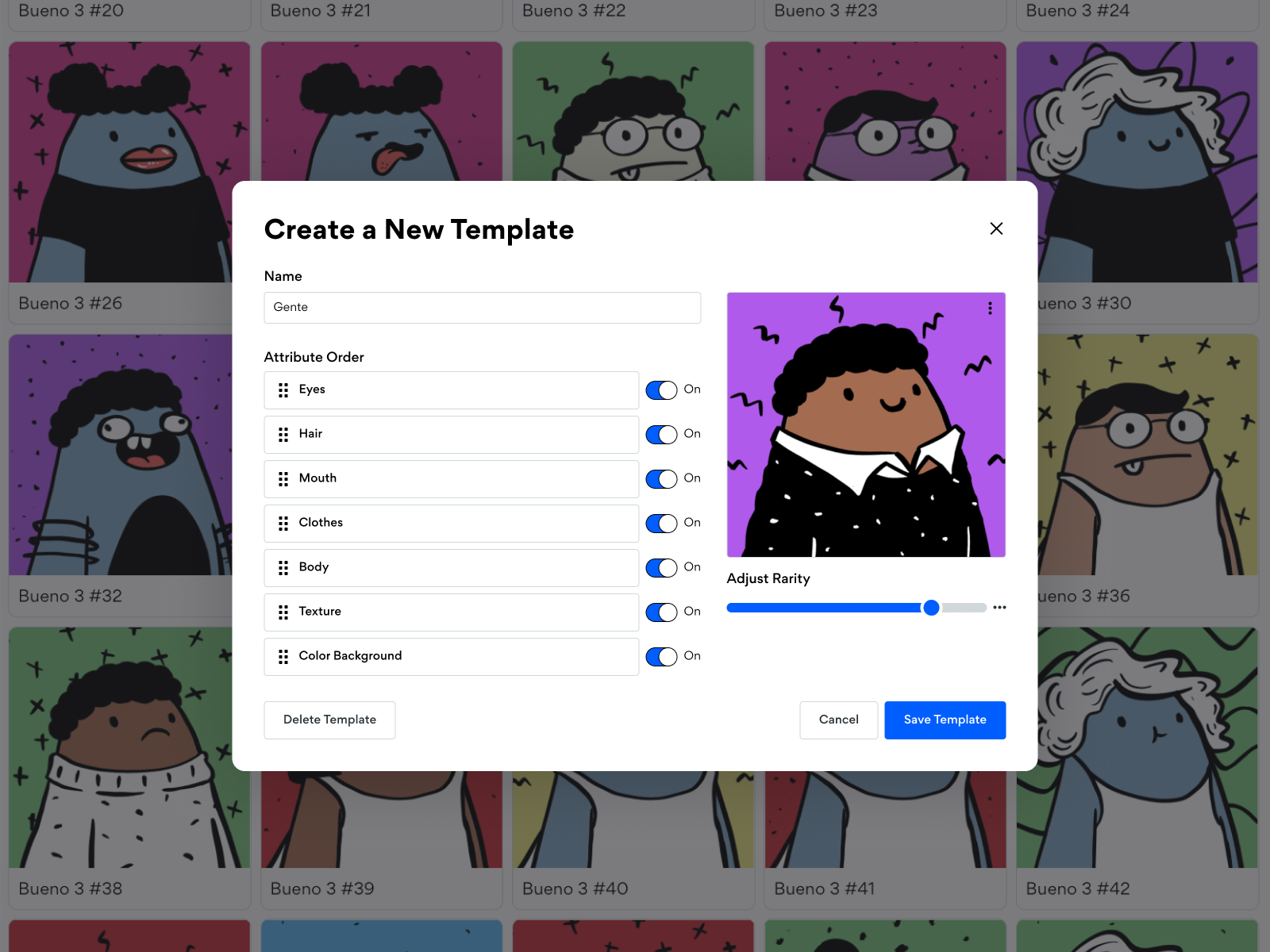How to Export Your Tokens
When you are ready to export your tokens and metadata, go to the Generate tab to generate the preview set of tokens (what you saw in preview), or a new set of tokens with full randomization.
About metadata - it’s really important!
Along with your tokens, Bueno will also export your metadata to a JSON file. This file contains important data about each of your tokens, including its name, a description of its traits and its link to the hosted image.
The token name & description can be customized in the collection settings page.
You will need this metadata in order to deploy a smart contract and efficiently upload your tokens to a NFT marketplace.
Upon generating and downloading your assets, you will be prompted with a payment screen in ETH to checkout.

Your tokens will export in the same format of your original upload. Remember, Bueno currently only supports SVG and PNG uploads. The only exception to this is applied to animated tokens, which will always export as GIFs.
After your token set has been generated, you'll have the option to upload to IPFS with Bueno's Piñata integration. You can read our IPFS tutorial here.