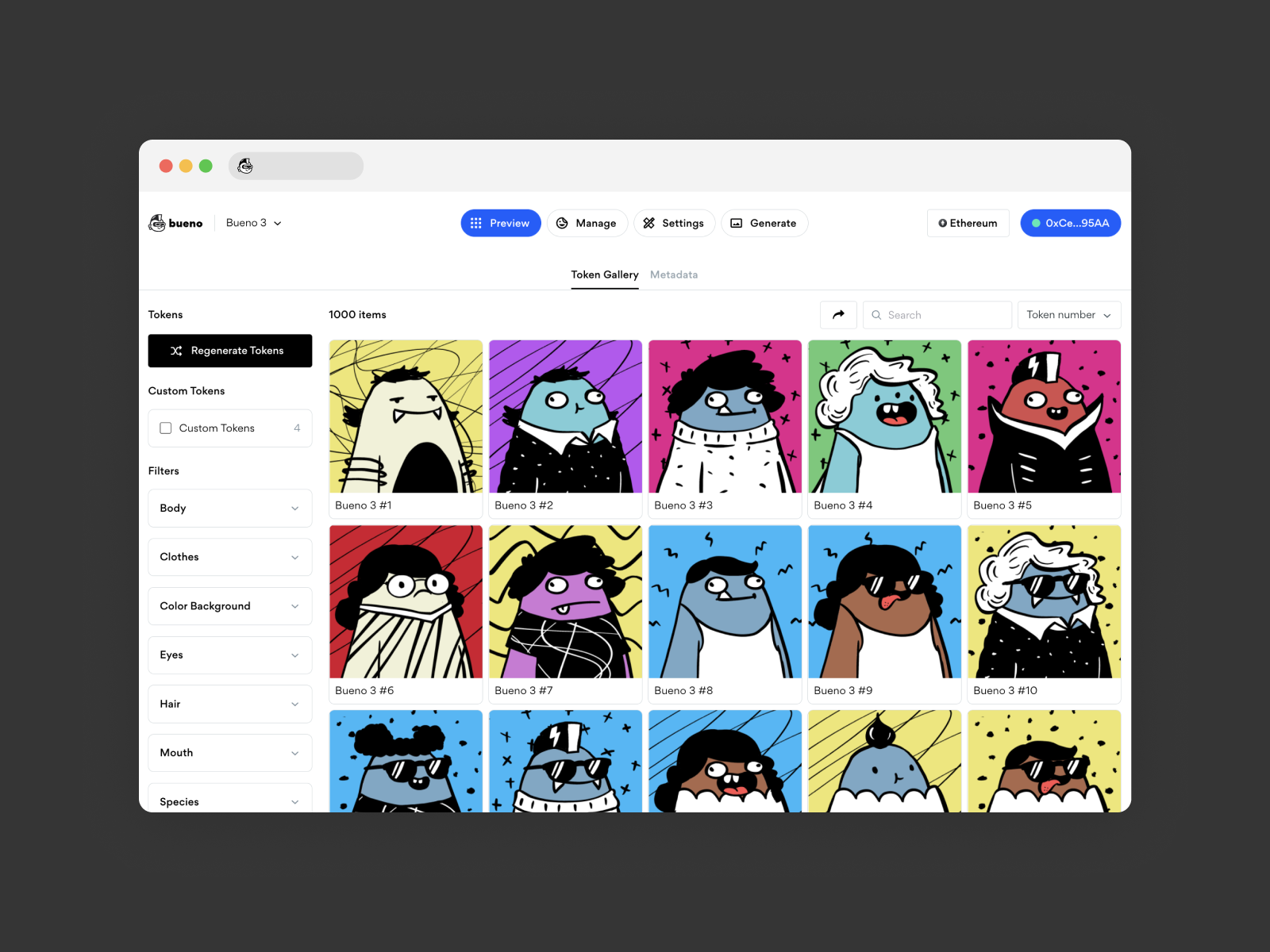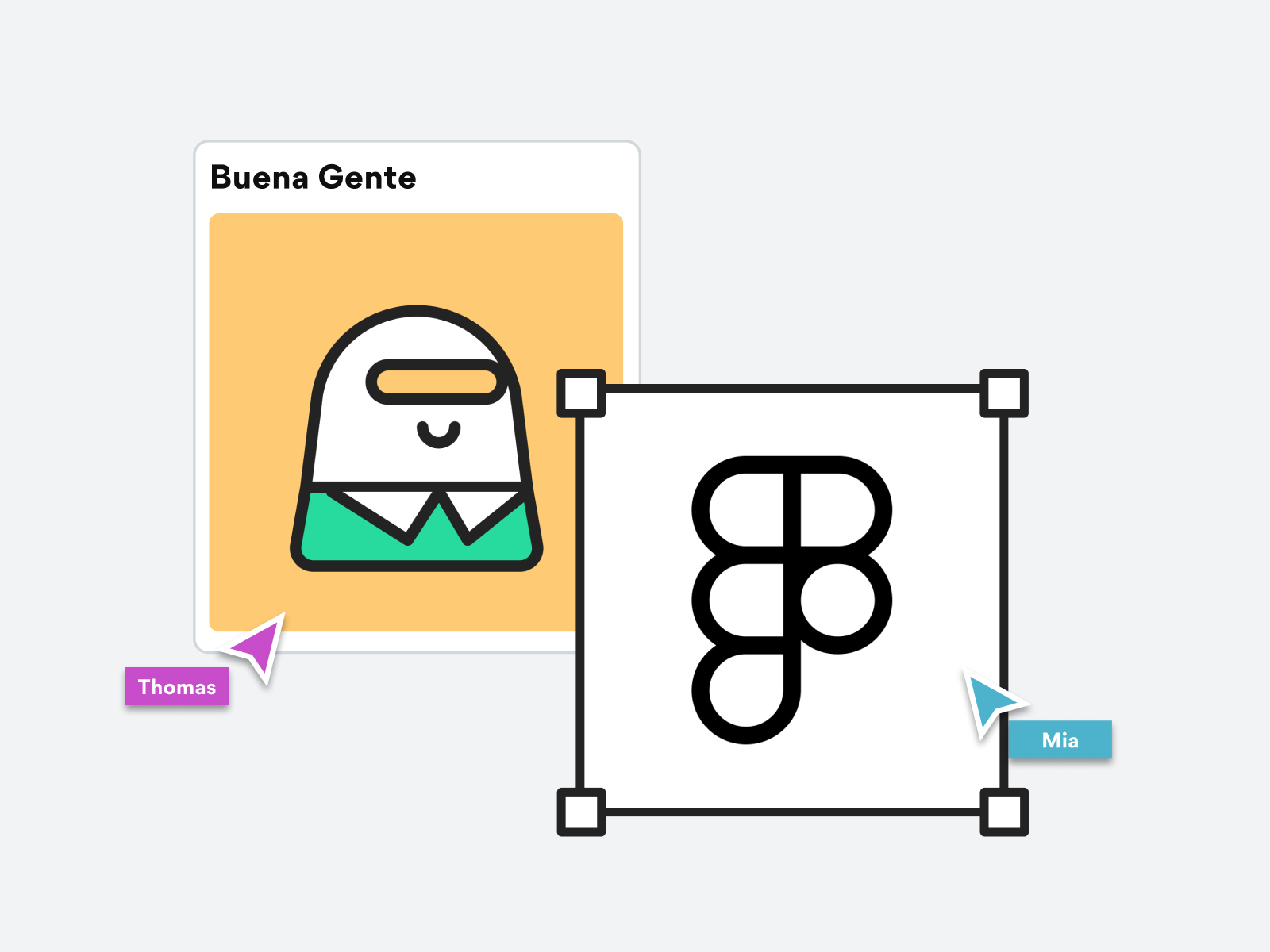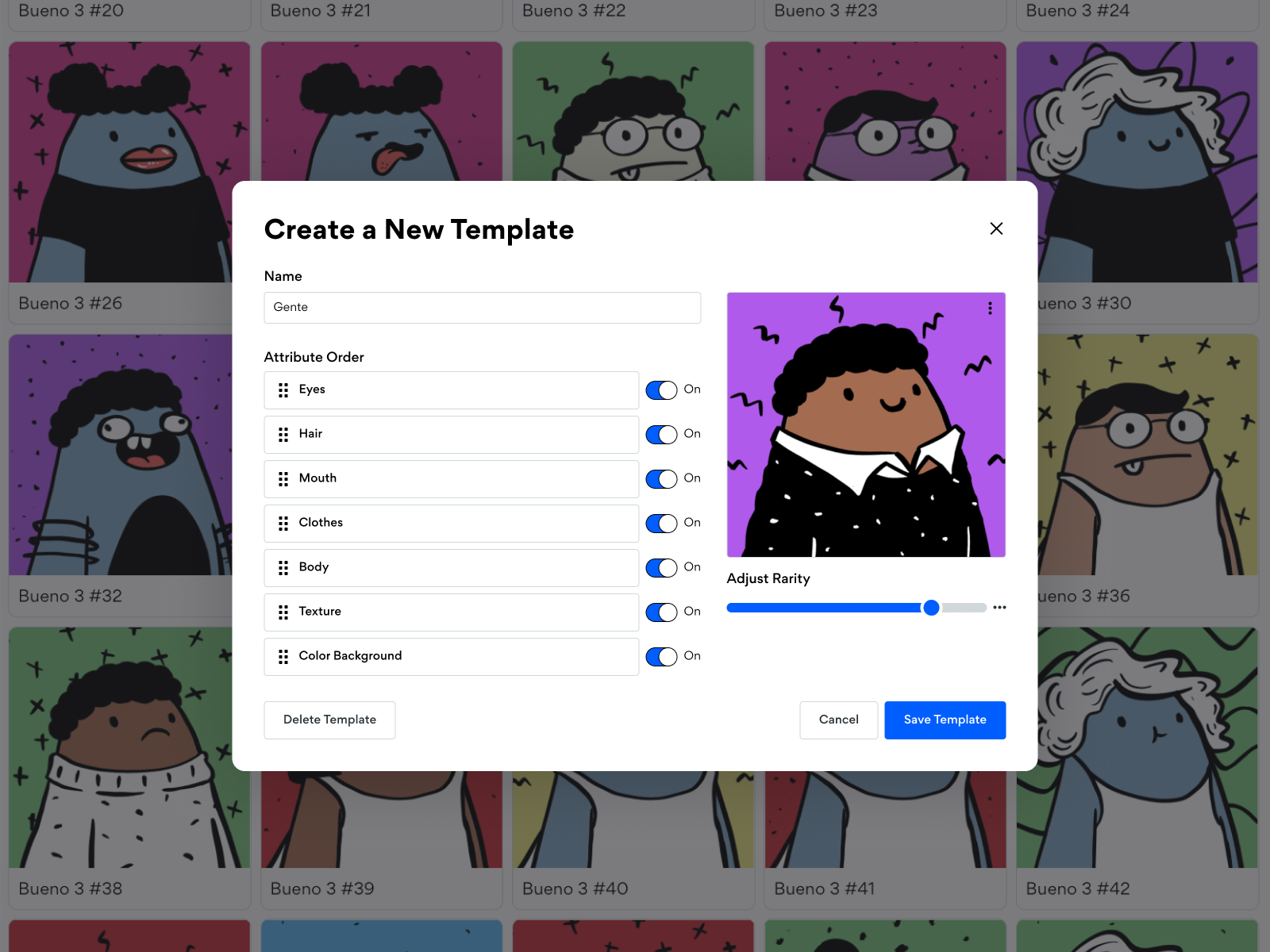How to Install and Use the Figma Plugin
Once you’ve prepped your components in Figma, you can use the Bueno NFT Exporter plugin to export your files so they can be uploaded into Bueno.
Download the Bueno Figma plug-in
Once downloaded, you can install the plugin by following these step by step instructions, or by watching the video below!
First, open the Figma menu and scroll to Plugins > Development > Import plugin from manifest.

Then, select the manifest.json from the bueno-figma-exporter folder.

You should get a notification at the bottom of your Figma canvas, confirming the installation.
Now, you should be able to run the plugin by selecting Figma > Plugins > Development > Bueno NFT Exporter. For a more detailed explanation of the plugin, you can view the video below!